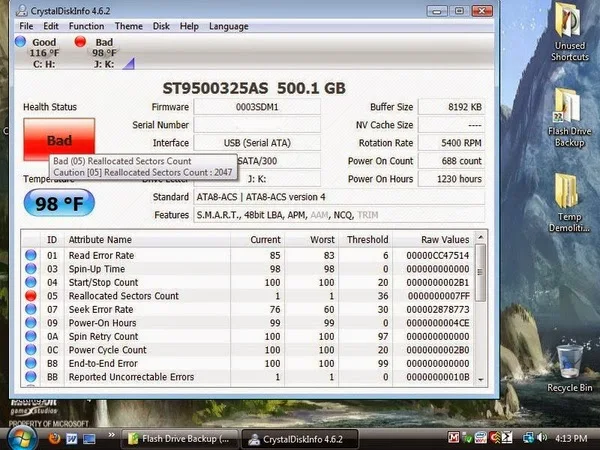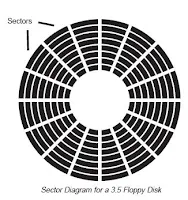Setup was unable to format the partition The disk may be damaged Windows XP Professional Setup
Setup was unable to format the partition. The disk may be damaged.
Make sure the drive is switched on and properly connectedIf the disk is a SCSI disk, make sure your SCSI
to your computer.
devices are properly terminated. Consult your computer manual or
SCSI adapter documentation for more information.
You must select a different partition for Windows XP.
To continue, press ENTER.
solve this problem
1.Using third-party software to format the drive to NTFS/Fat32 before running XP Setup disc (If not solve .)
2.You should change hard disk drive (hdd).
I Hope This Is Permanent Solutions